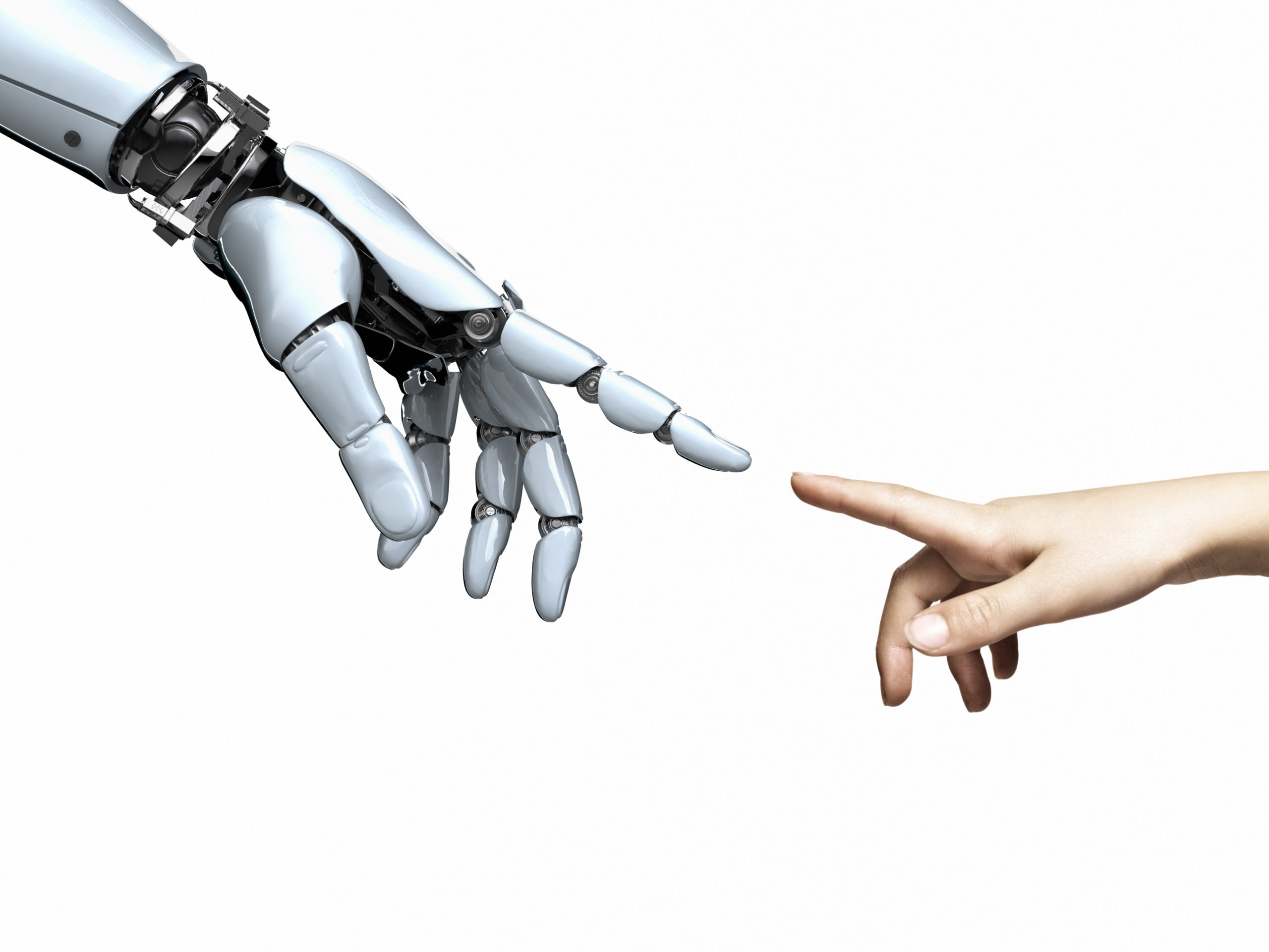Meet the New Question Parser in Tanium Console
Faster, intelligent, and immediate responses as you type. Once again, we're refining the user experience based on your feedback
The “Ask a Question” interface on the Tanium Console homepage has been redesigned.
The UX has been improved to better assist users who know the specific question they wish to ask. The prior experience required users to submit a question, and then wait for results asking them to choose a matching question in the results.
We listened to our customers who noted that they often know exactly how to format even a complicated question and want to go directly to the results upon hitting the enter key. The Ask a Question experience has been streamlined to get these users to results faster by directly retrieving results for properly formatted questions, including complex ones that use multiple parameterized sensors.
We tested the new experience with users along the way, ensuring that we caught subtle interactions including adding keystroke navigation into and within the typeahead menu.
Meanwhile, as users type, the parser instantly returns potential matches in a typeahead menu under the input, to help users more quickly identify their question, without requiring a round trip to the server. The question is parsed in the front end and recalculates the matches in the menu as the users add increasing complexity to the query.
Additionally, first-time users now instantly see a list of common questions when they place focus in the input. After asking questions, they see a list of their most recent questions upon placing focus in the input, helping them instantly get back to their frequently asked questions without even needing to type.
With these new features, Tanium has improved the experience for both new and seasoned users with a faster experience.
Check out the following new features:
1. Common Questions
A list of 10 common questions appears when you place focus in the input, if you haven’t asked any questions yet.
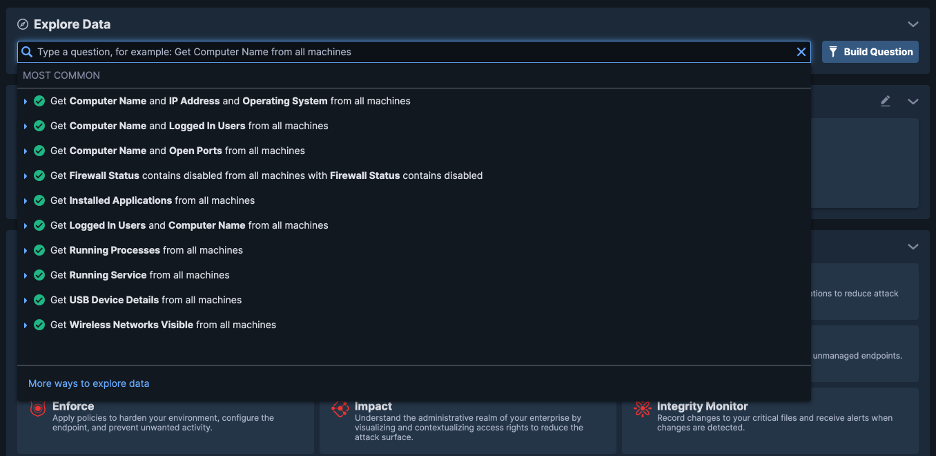
2. Recent Questions
A list of your 10 most recently asked questions appears when you place focus in the input. This list is saved across sessions.
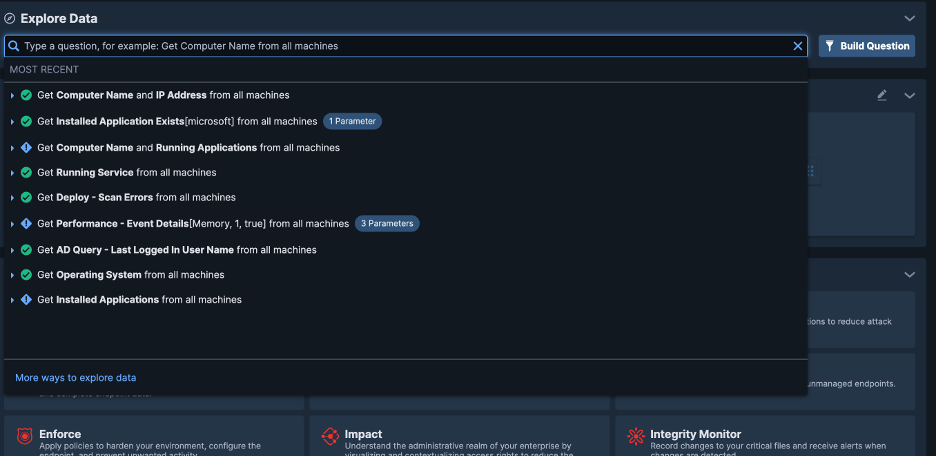
3. Instant Typeahead Matching
As you type a new question, matching questions show instantly, without needing to submit the question and then verify a resulting question match.
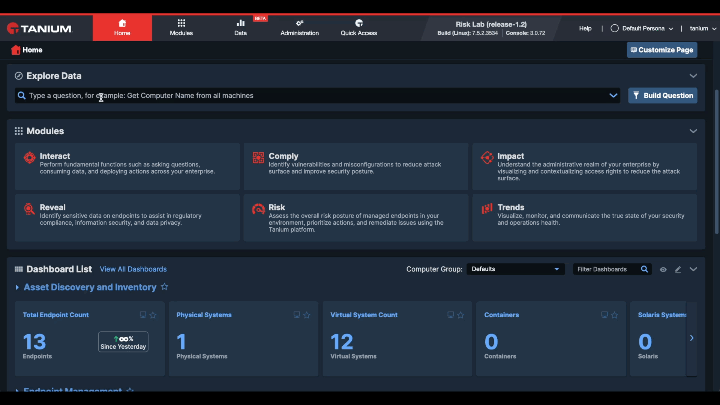
4. Go Directly to Results
If you type a specific question accurately with the correct formatting, you are taken directly to the results page, without needing to verify a matching question.
We hope you enjoy the new “Ask a Question” experience.
Give us feedback: Join our User Research Program