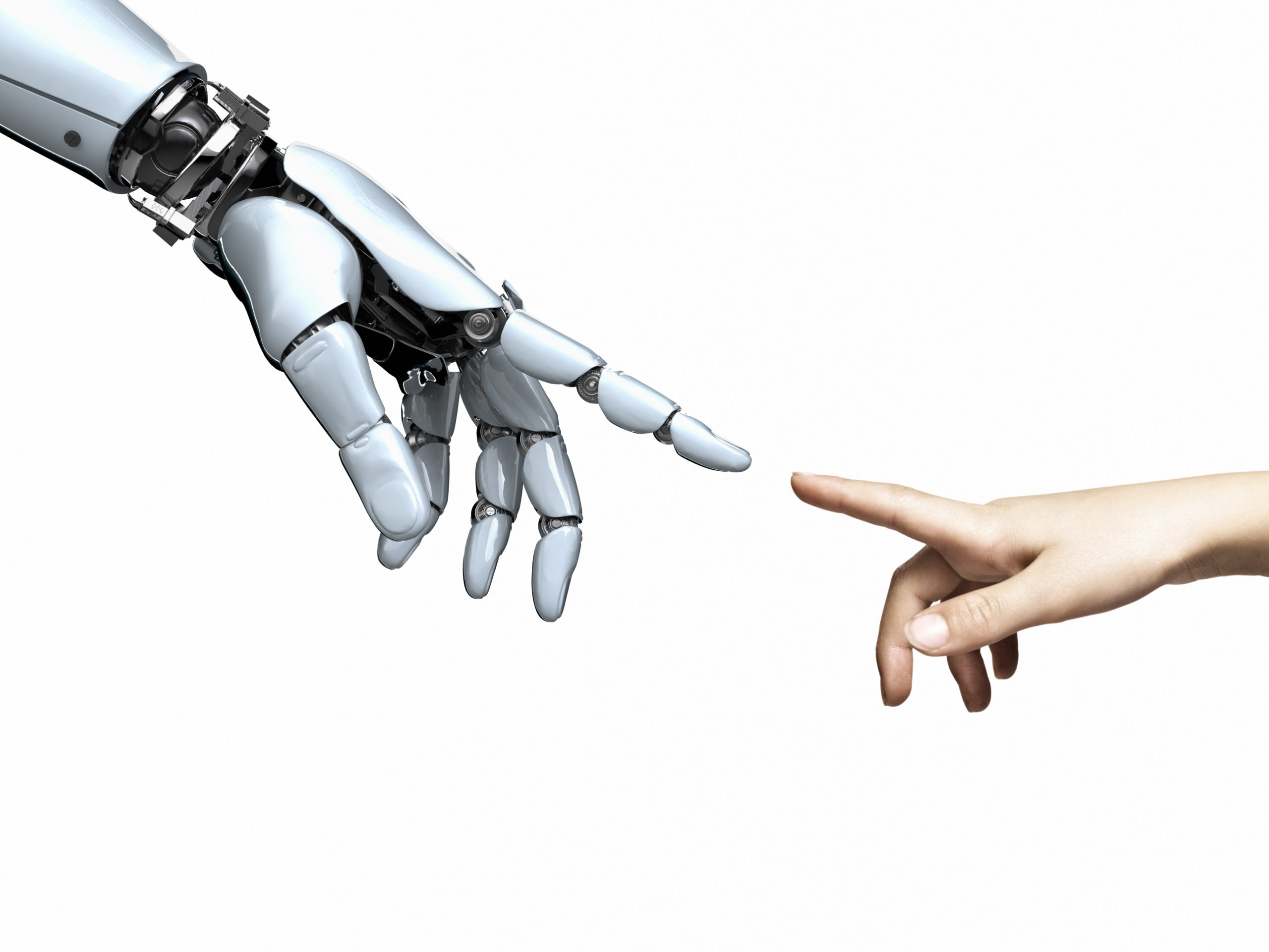Announcing Tanium Discover 3.0: Taking Back Control With Better Context
Today we are pleased to announce the general availability of Tanium Discover version 3.0, which includes new Discover scan profiles, interface locations, and improved permissions for visibility of managed and unmanaged endpoints.
Tanium Discover scans networks to find hidden, unmanaged assets even across large, distributed global networks with hundreds of thousands of endpoints. Administrators can choose to block the devices or bring them under management to ensure devices connected to the network are accounted for and under control.
With the new Discover Profiles we have simplified and improved the process for configuring Discover scans. You can easily configure active or passive discovery scans to use different discovery methods and run at different times. Scans can be set to include or exclude specific networks, isolated subnets, VPNs, or Computer Groups.
What’s new to Discover 3.0
The new visual method selector shows the different scan methods as well as the features and data available for each. This new view makes it easier to choose the correct scan methods for your networks and understand what data you’ll gather.

Additionally, Discover now supports Scan Windows. With Scan Windows, you can choose to only run scans during certain windows to reduce network usage during critical times.
With Discover’s new Locations feature, you can group managed and unmanaged endpoints by their physical or logical location. Locations can be a hierarchy of values, allowing you to configure relationships like country, city, building, floor, etc. Locations are created by importing a CSV file of address ranges, NAT addresses, and location values. Then, as interfaces are discovered, they are assigned the appropriate locations based on the ranges you configured.

Once you’ve assigned endpoints to locations, you can then set visibility permissions to locations, controlling which user groups can see which locations. With this you can use Discover with different teams who may only need to see assets in their region.

In Discover 3.0, you can also benefit from additional controls to the Interface Summary view, improving usability and reporting capabilities. The filter control allows you to toggle whether you see managed or unmanaged interfaces or whether you want to see only a subset of labels. You can also choose which columns to show, allowing you to view only certain manufacturers or locations.

The controls specify which interfaces show in both the charts and the interfaces list. Exports of Discover data are also affected by the controls, allowing users to create different export reports.
For a more detailed explanation of these new Discover features (and more!), please visit the Tanium Community.
To learn more about Tanium Discover 3.0 and this latest release, please reach out to your account executive, or schedule a demo today.
Interested in seeing Tanium in action? Schedule a one-to-one demo or attend our weekly webinar. Talk to our Tanium experts at our upcoming events.