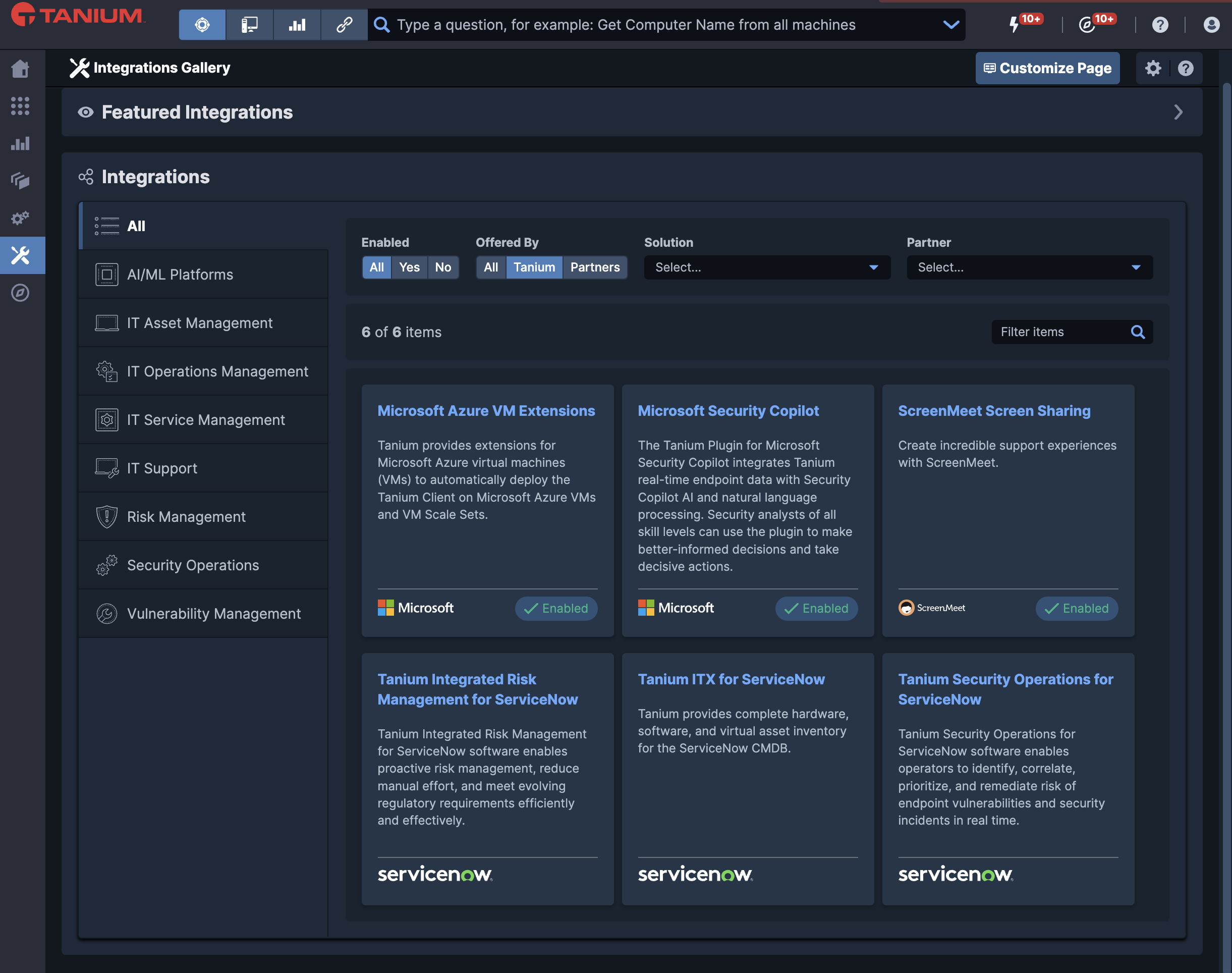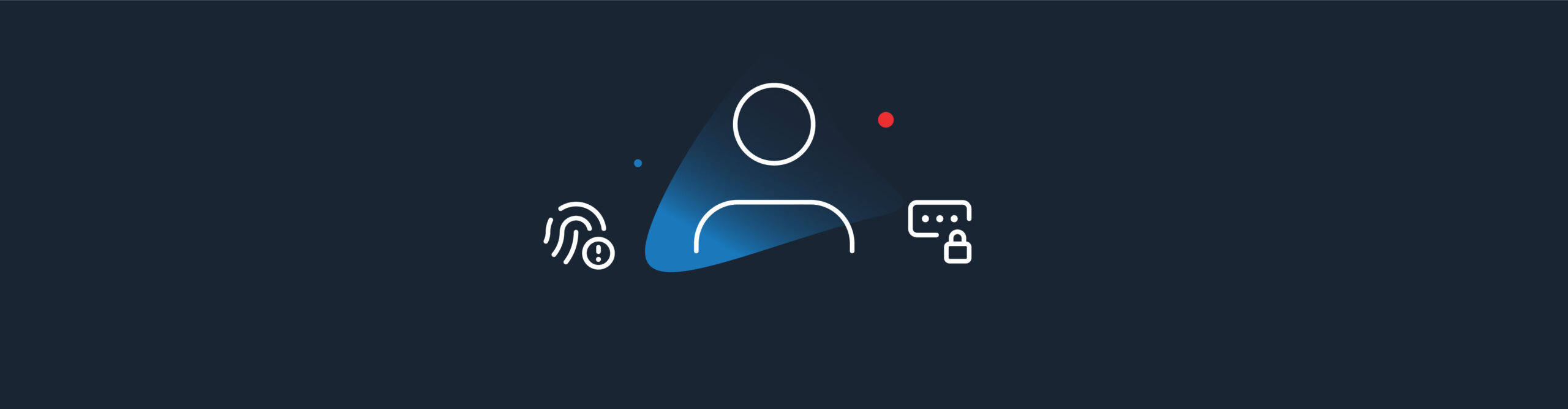What is Software Inventory? Top Benefits and Features
Unlock the full potential of your IT assets by streamlining operations, enhancing security, and driving organizational success with effective software inventory management
Software inventory is a critical component of IT asset management (ITAM) that systematically tracks and manages all software applications within an environment. It provides organizations comprehensive visibility into their software assets, including detailed information about each software title, such as the program name, version number, installation date, and location.
Many already appreciate how software inventory helps understand what devices are in their environment. However, it also plays a crucial role in other organizational strategies. These include enhancing security by identifying risks from outdated or unauthorized software, tracking patch management to keep applications secure, and improving cost management.By understanding the intricacies of software inventory, you can fully harness its functionality to inform an effective IT asset management strategy, ensuring your organization runs smoothly and securely.
In this post, we’ll explain the many use cases for effective software inventory and more, including what differentiates software inventory from other practices in the broader ITAM category, examining the essential components of a software inventory, the benefits that a software inventory can provide, and concluding with a list of features to look for in a solution to support effective IT asset management for modern organizations.
- Is software inventory management the same as software asset management?
- How does software inventory management differ from ITAM?
- What should be in a software inventory?
- Top reasons why having a software inventory is important
- What features to look for in a software inventory tool
Is software inventory management the same as software asset management?
At first glance, software inventory management and software asset management might seem like the same thing, but they serve two distinct purposes within an organization:
- Software inventory management involves cataloging all software applications and licenses within an organization, including tracking usage, ensuring compliance, and identifying unused software to save costs.
- Software asset management is a broader practice encompassing the entire software asset lifecycle. This includes purchasing, deploying, maintaining, utilizing, and disposing of software applications and activities like software audits, license compliance, and optimization to ensure efficient use and cost savings.
Like IT asset management and inventory systems, these practices aren’t at odds with one another but are actually synergistic and complementary to your overall software management efforts.
Why? Software inventory management is a crucial component of software asset management, providing detailed insights into the software landscape of an organization and helping track software usage, compliance, and performance to ensure that all software assets are accounted for and optimized.
Software asset management covers a range of activities that focus on the strategic management and optimization of software assets throughout their lifecycle. In contrast, software inventory management is solely concerned with the IT asset inventory workflow and cataloging efforts of tracking software within an organization.
Now, you may be thinking: Isn’t lifecycle management what ITAM is designed to do? You’re correct in questioning what makes these practices different than general IT asset management, and the answer won’t surprise you.
How does software inventory management differ from ITAM?
Both software asset management and inventory management are considered subsets of ITAM. While ITAM tracks and manages everything from SaaS applications and laptops to smartwatches, it’s designed to focus on the lifecycle of all types of IT assets.
Unfortunately, what ITAM traditionally doesn’t do well is allow teams to focus more granularly on crucial metrics like the real-time performance or security status of endpoint devices — just the high-level view that can lead to visibility gaps.
Software-focused practices like software inventory and software asset management emerged to address these data and security gaps and are narrower in scope only to provide the insights organizations need into their software inventory and manage an organization’s software assets.
[Read also: What is cybersecurity asset management (CSAM)?]
So, while ITAM encompasses the broader scope of managing all IT assets, including hardware and software, software inventory management and related practices help organizations focus specifically on tracking, managing, and securing software. This specialization allows for more detailed insights and better decision making regarding software usage, licensing, compliance, and risks.
With this understanding of the distinction between ITAM and software inventory management, you may wonder what components should be included in a software inventory. Let’s dive into the specifics and see what makes up a comprehensive software inventory to ensure effective management and optimization of your software assets.
What should be in a software inventory?
A software inventory is like a master list of all the software applications and licenses within an organization’s IT infrastructure. It includes everything from software names and versions to installation dates, licensing information, and vendor support details.
Examples of insights available in a software inventory include:
- Operating systems
- Applications
- Cloud platforms licensed to the company
- Mobile software, including iOS and Android operating systems, as well as mobile apps
- Software running on special devices such as Internet of Things (IoT) devices and point of sale (POS) systems
- Software running on factory equipment, including operational technology (OT) devices
Since software-related inventory data is stored in a central view, organizations can make informed decisions about software deployment and maintenance, more easily ensure compliance, and optimize software usage by spotting opportunities for cost savings through license optimization and software rationalization. They can also ensure their IT organization has a complete inventory list of IT assets that require protection.
Now that you understand exactly what a software inventory is (and isn’t), let’s look at why organizations need software inventories.
Top reasons why having a software inventory is important
Not having an end-to-end software inventory is like navigating without an accurate map. Security vulnerabilities skyrocket as unknown and unmanaged software becomes a breeding ground for malware. Compliance becomes a nightmare, leading to hefty fines and penalties. Costs spiral out of control with duplicate licenses and unused software draining resources. Operational inefficiencies abound, with IT teams unable to track assets or manage inventory effectively.
However, while lacking a proper software inventory can severely undermine an organization’s security, finances, and overall efficiency, relying on multiple components to provide a complete software inventory can also lead to data silos, inconsistencies, and inefficiencies. This fragmented approach hinders comprehensive visibility and control over the IT environment, making optimizing asset management and ensuring compliance difficult.
[Read also: What is IT compliance? Basic overview and guidelines]
By consolidating these efforts into a unified inventory solution, organizations can streamline processes, reduce redundancies, and achieve a higher level of efficiency and accuracy, leading to:
Greater visibility
One of the primary challenges is the inability to accurately assess what and how many devices are on the network at any given time. This lack of visibility can lead to compromised assets spreading malware undetected for months as organizations struggle to understand what software is installed on those machines and measure usage.
The lack of visibility into software usage can also hinder decision making across departments, compromising efficiency, profitability, and customer trust. For organizations using manual processes to track their software inventory, these efforts are time-consuming, redundant, and vulnerable to errors, further complicating the management of IT assets.
How to achieve complete IT visibility with Tanium
Enhanced device security
Additionally, organizations may find it challenging to ensure all endpoints are managed and properly secured without a comprehensive inventory, leading to increased vulnerability risks and operational inefficiencies. However, this challenge is not new; cybersecurity has closely traditionally mirrored the same security principles of asset management.
There’s a couple of lessons in the history and the evolution of cybersecurity that you could take from asset management. When you try to put a pin on when cybersecurity became important, most folks will point to sometime around the early 90s… Before that, asset management was the darling of the IT group – we were the ones that were controlling cost spend… Cybersecurity comes along and all the threats… and the attention shifts… but we’re doing essentially some of the same things. We’re trying to protect corporate assets, one being financial – hardware software spend – and the other being data and privacy – the secret sauce for the organization.1
Historically, ITAM provided the visibility needed to support cybersecurity efforts, even before cybersecurity became a core strategy. Today, it continues to play a critical role in safeguarding IT assets. Organizations can ensure that all endpoints are managed and secured with a comprehensive software inventory, contributing to a more resilient and efficient IT infrastructure.
Comprehensive compliance oversight
IT departments can’t protect what they don’t know they have. By tracking all the software assets in a company, an inventory management system provides critical information about what to protect and what vulnerabilities the software assets that are deployed might be harboring, leaving those assets vulnerable to cyberattacks.
Tracking these assets also helps with compliance by ensuring that IT assets are secure and reliable to help the company comply with applicable regulations, such as data privacy regulations. An inventory management system should be able to send notifications when software assets violate security policies or pose regulatory risks, such as unauthorized user access and other signs of potential cybersecurity issues.
[Listen to our free podcast: Why it pays to take data privacy seriously]
Without effective inventory management, organizations can also find maintaining up-to-date and accurate software usage and licensing records challenging. This could lead to audit failures, potential fines, other penalties for noncompliance with laws and industry regulations, and unnecessary costs by paying for unused software licenses or duplicate applications.
Improved decision making
A comprehensive software inventory is crucial for improving organizational decision making. A detailed and up-to-date inventory provides visibility into all software assets, including their usage, licensing, and compliance status.
This visibility allows organizations to make informed decisions about software procurement, deployment, and retirement, ensuring that resources are allocated efficiently and cost-effectively. For example, knowing which software is underutilized or over-deployed can help optimize licensing costs and avoid unnecessary expenditures.
By leveraging accurate software inventory data, organizations can enhance their strategic planning, improve operational efficiency, and drive better business outcomes.
With this clear understanding of the importance of having a software inventory, the next step is finding a solution to help you create, maintain, and fully leverage it. In the next section, we’ll dive into the top features of an ideal software inventory tool.
What features to look for in a software inventory tool
A successful software inventory solution provides a comprehensive, detailed, and up-to-date inventory of all the software assets on a company’s network, whether used by employees or integrated into daily operations and workflows.
Data collection and analysis can be daunting, but in most organizations, automation, integration, and built-in sophisticated analytics can simplify the process of building and maintaining an actionable, real-time software inventory.
Here are important inventory features to look for in inventory management software to achieve this:
Scalable, automated discovery and inventory updates
Very small businesses might be able to inventory their software by walking around the office, but medium and large-sized companies can’t count on simply passing through hallways, offices, and conference rooms with barcode readers to scan hardware or using CSV and other spreadsheets to catalog all the hardware and software in the organization manually.
The only practical solution for organizations with hundreds to millions of IT assets is an inventory control system that can automatically scan the network to discover endpoints and all installed software. This saves valuable time and ensures that IT teams have a centralized record of what’s really on the network, not just what’s been officially approved and purchased, whether located on-premises or remote.
Having accurate, real-time inventory data is essential, as it supports other critical efforts such as security and compliance. It is also a key element in quickly identifying and addressing security vulnerabilities.
Every time there’s some kind of company-wide effort to put together one system of record… typically the stage they’re at is… We put this big effort into it, and then all that effort that we do gets outdated. It’s not being automatically updated. For cybersecurity, the use cases here are pretty clear – if there’s a threat prevention use case, we want to prevent something from being exploited. The Equifax example is a good one because it is an asset management failure.1
Accurate device data fed by real-time insights
Automated discovery helps with another important feature of inventory tracking software: accurate, real-time data.
It takes just a moment for the software configuration of any endpoint to change. When a user installs a new application, updates an operating system, or deletes a utility they haven’t used in a year, at that moment, the software inventory of that user’s endpoint — and the endpoint’s risk profile for everything from data security to compliance management — changes.
Continuous, real-time data collection is the only way to keep up with the myriad changes occurring on endpoints across corporate networks on a daily basis. Data collection must track not only software imaged by the IT department and ad hoc software downloads but also activity involving SaaS software and public cloud service providers.
Customizable inventory reporting
Customizable inventory reporting is a key feature in a software inventory solution because it allows IT departments to tailor reports to meet the specific business needs of different stakeholders. This flexibility ensures that the right information is presented in the most effective format, whether it’s detailed technical data for IT engineers or high-level summaries for business leaders. Customizable reports can highlight trends, identify potential issues, and provide actionable insights that help organizations make informed decisions about software purchases and usage.
By enabling targeted reporting, organizations can ensure that software investments align with business goals, optimize license management, and maintain compliance with licensing agreements. This level of customization not only enhances transparency and accountability but also supports proactive management of software assets, ultimately contributing to the overall efficiency and success of the organization.
Supports actionable remediation
Collecting data is essential but not the whole story with software inventory management – you need to be able to sort the inventory data and make it useful.
Choosing an inventory platform that provides actionable remediation means that the solution not only identifies issues but also provides specific steps to resolve them. This proactive approach can significantly reduce downtime and improve overall IT efficiency. For example, when the inventory solution identifies a software compliance issue, it can automatically create a remediation plan that involves uninstalling noncompliant software, updating licenses, or reallocating resources. This not only saves time for IT staff but also ensures compliance is maintained without manual intervention.
Having a solution that facilitates actionable remediation also improves collaboration among departments. IT teams can share remediation plans with pertinent stakeholders, ensuring that everyone is aligned and taking prompt action. This collaborative approach nurtures a culture of accountability and continuous improvement.
Unifies device insights across critical systems
When selecting an IT software inventory solution, it’s crucial to look for one that offers robust integrations with other IT management and business applications. These integrations ensure the inventory tracking system can inform other systems by providing all the necessary data and context, making the inventory information more useful and actionable.
For instance, integrations with IT management applications can offer essential insights about IT assets, such as laptops, to other IT teams like help desks. This enables them to utilize accurate, up-to-date inventory records when troubleshooting issues and examining potential security concerns.
By choosing an IT software inventory solution with strong integration capabilities, organizations can enhance their overall efficiency, maintain compliance, and ensure that their IT assets are managed effectively across an organization.
[Read also: What is IT inventory management?]
Whatever solution you choose, a well-defined software inventory is more than just a list of applications and licenses; it’s a cornerstone of modern organizational success.
Organizations can ensure effective management and optimization of their software assets by maintaining an accurate and comprehensive software inventory that not only helps reduce costs and avoid compliance issues but also empowers organizations to make informed decisions, drive innovation, and stay ahead in a competitive landscape.
A robust software inventory is a vital component of your IT strategy, paving the way for a more efficient, agile, and future-ready organization that embraces the power of accurate software inventories to unlock the full potential of its IT assets.
Tanium Asset Discovery & Inventory, a core component of the Tanium platform, provides a comprehensive solution for managing software inventories. It eliminates the need for multiple discovery management tools and offline scans, enabling IT, security, and operations teams to quickly identify every endpoint in just minutes, including those in remote subnets and containers.
The platform builds a real-time inventory that continuously discovers and categorizes new software assets, offering a complete list of software by product or vendor. It also helps identify unauthorized or underutilized software, facilitating effective license management.
Additionally, Tanium includes out-of-the-box reporting that provides clear usage statistics and integrates with tools like ServiceNow and Microsoft Intune to deliver fresh and accurate asset data. This empowers organizations to make informed decisions based on current information rather than outdated data, improving efficiency, reducing costs, and enhancing security and compliance.
With the recent enhancements to our platform through Tanium Autonomous Endpoint Management (AEM), organizations gain even greater efficiency and control with advanced endpoint management capabilities that allow for seamless integration and automation across your IT environment, resulting in faster response times, improved security, and a more streamlined workflow.
Schedule a free, personalized demo to see how having a single source of truth and an all-in-one management solution for security, operations, risk, procurement, finance, project management, and leadership teams fosters a more productive and agile organization.